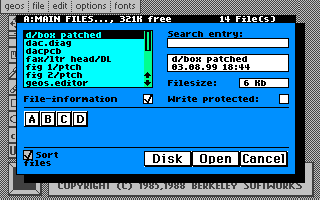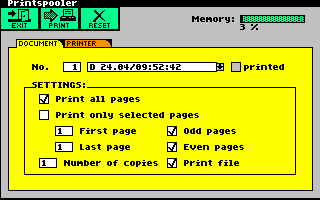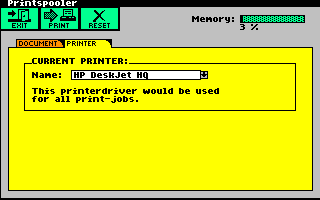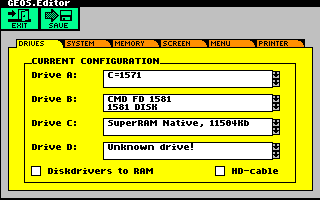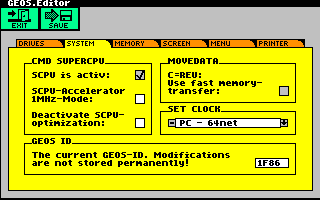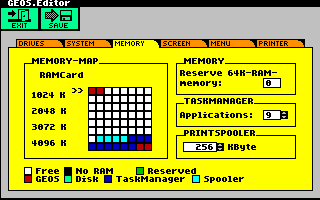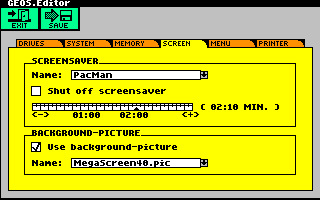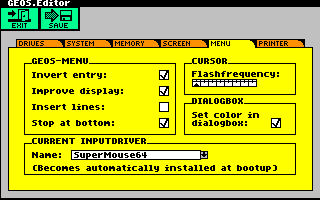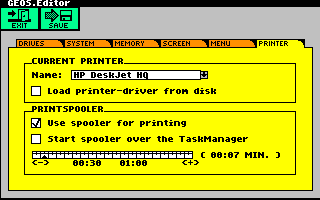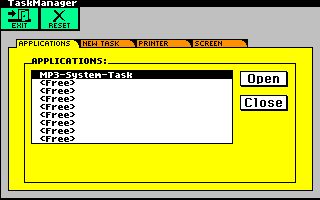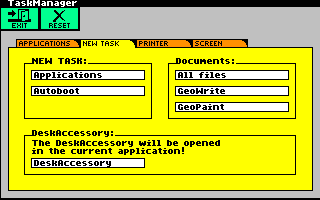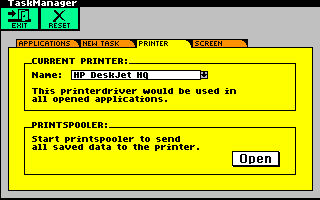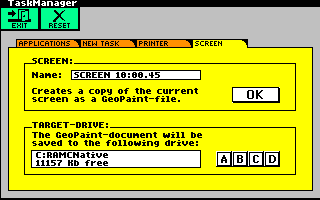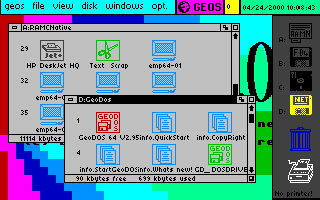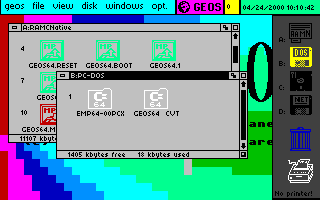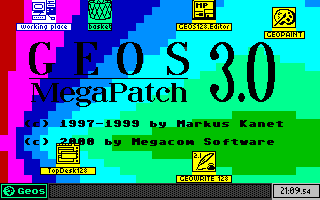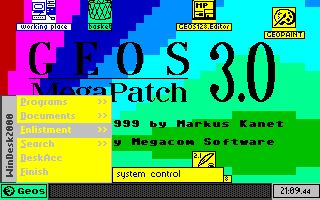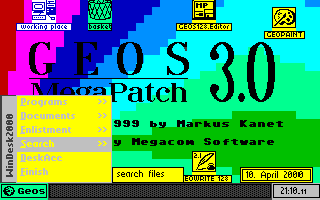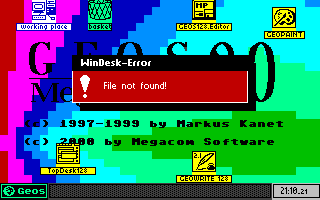What hardware you need:
MegaPatch64: C64, ram expansion with at least 192kbyte (all kinds of expansions-units are supported), 1541-/1571- oder 1581-diskdrive and GEOS64.
MegaPatch128: C128, 64kbyte VDC, ram expansion with at least 192kbyte (all kinds of expansions-units are supported), 1571- oder 1581-diskdrive and GEOS128. For demoversion you need only a 1541-diskdrive.
What you get is ... A new file selector: use up to 255 files, select files with a double-click, filename also selectable by using the keyboard, the sorted display of filenames, move around the file list with the scrollbar, everything in full color in all (!) applications.
What you get is ... a Special adjustment for SuperCPU: further speedup by 25% compared to the original patches delivered with the utility-disk, supports RAMCard (up to 4096K DACC, rest to 16MB for RAM-Native-Drive).
What you get is ... that the printer driver in GEOS64 will now constantly hold in memory, like in GEOS128. No more loading from disk!
What you get is ... no more swap files on disk by GEOS64 when starting desk accessories. Like in GEOS128 no swap files will be generated because of the data would be saved to the ram-expansion.
What you get is ... Screen savers for your GEOS (included in the new kernel)! Different screen savers with various graphical effects were delivered with MP3. Additional effects may be programmed.
What you get is ... an easy to handle Task Switcher (included in the new kernel)! Up to nine (9) applications can be opened at the same time (while sufficient RAM is available since each task uses a RAM-bank of 64K). With a keypress you can jump from an application to the Task Switcher and start another application or change to another one already loaded. Screenshot-function grabs a copy of the current screen and saves it as GeoPaint picture. Modify the printer driver, even when you are inside an active application. Printing in background with many functions.
What you get is ... A new CONFIGURE-file: The GEOS.Editor! This program completely replaces the old CONFIGURE, configure drives (up to four drives at the same time are possible), select boot-partitions on the RAMLink, switch SuperCPU speed, switch SuperCPU optimization, control GEOS menu functions, configure Task Switcher, install screen-saver and much more...
What you get is ... New device drivers: driver for RAMLink and CMD-HD (using parallel cable) were accelerated, bugs in the 1581-driver were removed, new drivers for CMD Native Mode, extended functions for developers like changing partitions, directories...
What you get is ... A new desktop „TopDesk V4.1“: looks like current PC-operating-systems. The new desktop of course also use the extended functions of the MegaPatch V3.0 kernel.
What you get is ... A special add-on: Possibility of exchanging files for MS-DOS PC's using 3,5" disks.
What you get is ... accelerated graphic routines: automatically sets color in dialog boxes, icons within dialog boxes also in color (for example "OK", "Open", "disk", but also user-defined icons), the faster pop-up of dialog boxes and faster screen redraw through improved graphic routines, "PullDown"-menus improved (leaving menu at the bottom not possible, current selection is highlighted to increase visibility), improved routines for entering text - cursor accelerated, insert/delete of characters always possible, many bugs in the graphic routines of the original kernel were removed.
What you get is ... something more like this: supports all kinds of ram-expansions (Commodore REU, GeoRAM/BBGRAM, RAMLink, SuperCPU+RAMCard), free selectable backdrop images, new start-/reboot-program for GEOS (automatically detects the current RAM-expansion, a start-disk is usable for all kinds of RAM), adjusted to SuperCPU - RAM-drives will not be slowed down, printer connected to userport now always works with 20 MHz enabled, »MoveData«-routine to move around memory areas improved for SuperCPU (16Bit-mode, moving of data at least as fast as with a Commodore REU, around 1MB/sec), desktop starts from drive A: to D:, extended functions in the kernel for developers, jump table extended (now includes all functions like color-setting and so on).